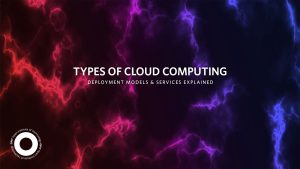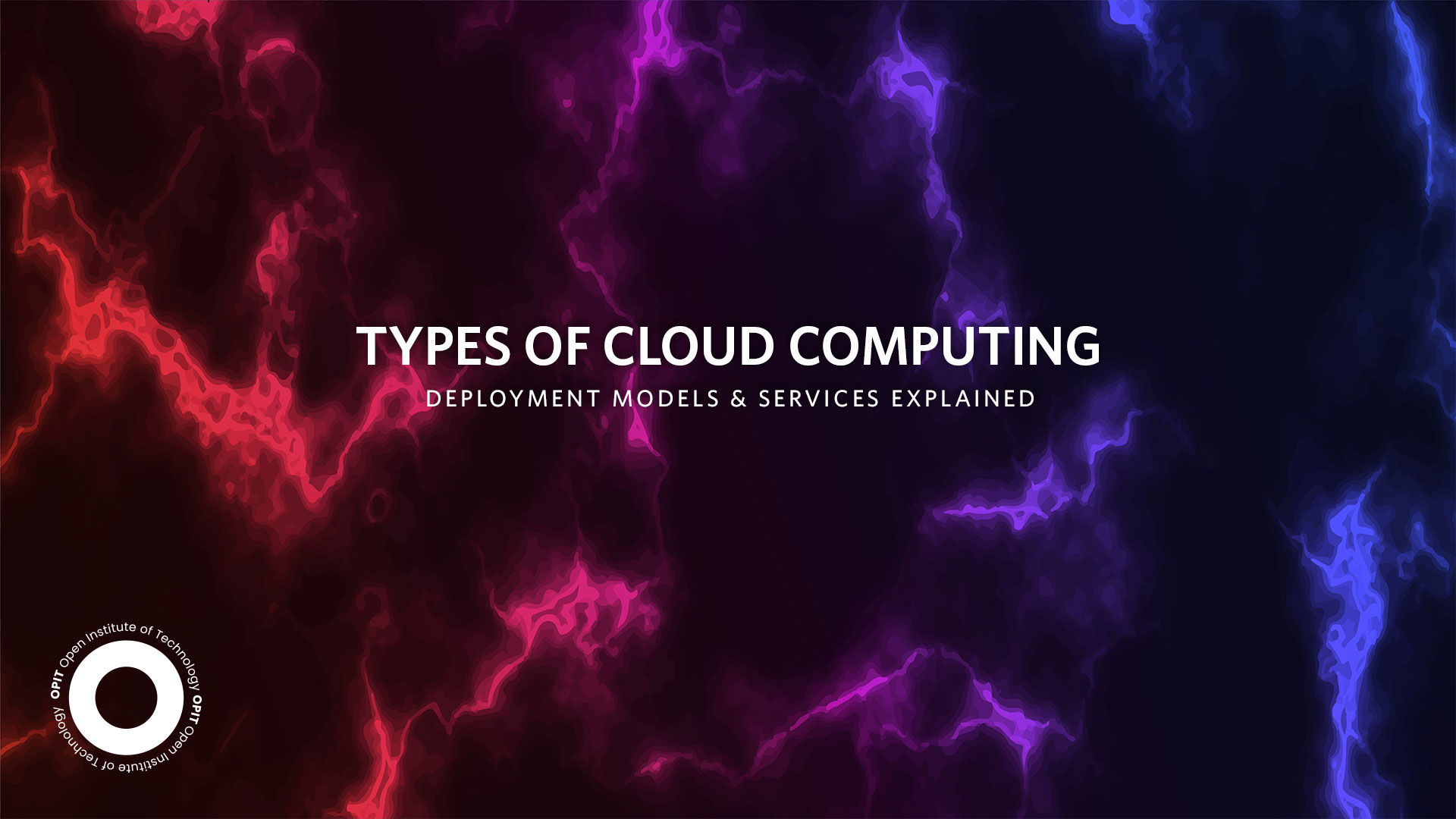It’s hard to find a person who uses the internet but doesn’t enjoy at least one cloud computing service. “Cloud computing” sounds complex, but it’s actually all around you. The term encompasses every tool, app, and service that’s delivered via the internet.
The two popular examples are Dropbox and Google Drive. These cloud-based storage spaces allow you to keep your files at arm’s reach and access them in a few clicks. Zoom is also a cloud-based service – it makes communication a breeze.
Cloud computing can be classified into four types: public, private, hybrid, and community. These four types belong to one of the three cloud computing service models: infrastructure as a service, platform as a service, or software as a service.
It’s time to don a detective cap and explore the mystery hidden behind cloud computing.
Cloud Computing Deployment Models
- Public cloud
- Private cloud
- Hybrid cloud
- Community cloud
Public Cloud
The “public” in public cloud means anyone who wants to use that service can get it. Public clouds are easy to access and usually have a “general” purpose many can benefit from.
It’s important to mention that with public clouds, the infrastructure is owned by the service provider, not by consumers. This means you can’t “purchase” a public cloud service forever.
Advantages of Public Cloud
- Cost-effectiveness – Some public clouds are free. Those that aren’t free typically have a reasonable fee.
- Scalability – Public clouds are accommodating to changing demands. Depending on the cloud’s nature, you can easily add or remove users, upgrade plans, or manipulate storage space.
- Flexibility – Public clouds are suitable for many things, from storing a few files temporarily to backing up an entire company’s records.
Disadvantages of Public Cloud
- Security concerns – Since anyone can access public clouds, you can’t be sure your data is 100% safe.
- Limited customization – While public clouds offer many options, they don’t really allow you to tailor the environment to match your preferences. They’re made to suit broad masses, not particular individuals.
Examples of Public Cloud Providers
- Amazon Web Services (AWS)
- Microsoft Azure
- Google Cloud Platform
Private Cloud
If you’re looking for the complete opposite of public clouds, you’ve found it. Private clouds aren’t designed to fit general criteria. Instead, they’re made to please a single user. Some of the perks private clouds offer are exclusive access, exceptional security, and unmatched customization.
A private cloud is like a single-tenant building. The tenant owns the building and has complete control to do whatever they want. They can tear down walls, drill holes to hang pictures, paint the rooms, install tiles, and get new furniture. When needs change, the tenant can redecorate, no questions asked.
Advantages of Private Cloud
- Enhanced security – The company’s IT department oversees private clouds. They’re usually protected by powerful firewalls and protocols that minimize the risk of information breaches.
- Greater control and customization – Since private clouds are one-on-one environments, you can match them to your needs.
- Improved performance – Private clouds can have functions that suit your organization to the letter, resulting in high performance.
Disadvantages of Private Cloud
- Higher costs – The exclusive access and customization come at a cost (literally).
- Limited scalability – You can scale private clouds, but only up to a certain point.
Examples of Private Cloud Providers
- VMware
- IBM Cloud
- Dell EMC
Check out OPIT degrees
-
Career aligned
-
Fully Online
-
EU-accredited institution
Hybrid Cloud
Public and private clouds have a few important drawbacks that may be deal-breakers for some people. You may want to use public clouds but aren’t ready to compromise on security. On the other hand, you may want the perks that come with private clouds but aren’t happy with limited scalability.
That’s when hybrid clouds come into play because they let you get the best of both worlds. They’re the perfect mix of public and private clouds and offer their best features. You can get the affordability of public clouds and the security of private clouds.
Advantages of Hybrid Cloud
- Flexibility and scalability – Hybrid clouds are personalized environments, meaning you can adjust them to meet your specific needs. If your needs change, hybrid clouds can keep up.
- Security and compliance – You don’t have to worry about data breaches or intruders with hybrid clouds. They use state-of-the-art measures to guarantee safety, privacy, and security.
- Cost optimization – Hybrid clouds are much more affordable than private ones. You’ll need to pay extra only if you want special features.
Disadvantages of Hybrid Cloud
- Complexity in management – Since they combine public and private clouds, hybrid clouds are complex systems that aren’t really easy to manage.
- Potential security risks – Hybrid clouds aren’t as secure as private clouds.
Examples of Hybrid Cloud Providers
- Microsoft Azure Stack
- AWS Outputs
- Google Anthos
Community Cloud
Community clouds are shared by more than one organization. The organizations themselves manage them or a third party. In terms of security, community clouds fall somewhere between private and public clouds. The same goes for their price.
Advantages of Community Cloud
- Shared resources and costs – A community cloud is like a common virtual space for several organizations. By sharing the space, the organizations also share costs and resources.
- Enhanced security and compliance – Community clouds are more secure than public clouds.
- Collaboration opportunities – Cloud sharing often encourages organizations to collaborate on different projects.
Disadvantages of Community Cloud
- Limited scalability – Community clouds are scalable, but only to a certain point.
- Dependency on other organizations – As much as sharing a cloud with another organization(s) sounds exciting (and cost-effective), it means you’ll depend on them.
Examples of Community Cloud Providers
- Salesforce Community Cloud
- Rackspace
- IBM Cloud for Government
Cloud Computing Service Models
There are three types of cloud computing service models:
- Infrastructure as a Service (IaaS)
- Platform as a Service (PaaS)
- Software as a Service (SaaS)
IaaS
IaaS is a type of pay-as-you-go, third-party service. In this case, the provider gives you an opportunity to enjoy infrastructure services for your networking equipment, databases, devices, etc. You can get services like virtualization and storage and build a strong IT platform with exceptional security.
IaaS models give you the flexibility to create an environment that suits your organization. Plus, they allow remote access and cost-effectiveness.
What about their drawbacks? The biggest issue could be security, especially in multi-tenant ecosystems. You can mitigate security risks by opting for a reputable provider like AWS or Microsoft (Azure).
PaaS
Here, the provider doesn’t deliver the entire infrastructure to a user. Instead, it hosts software and hardware on its own infrastructure, delivering only the “finished product.” The user enjoys this through a platform, which can exist in the form of a solution stack, integrated solution, or an internet-dependent service.
Programmers and developers are among the biggest fans of PaaS. This service model enables them to work on apps and programs without dealing with maintaining complex infrastructures. An important advantage of PaaS is accessibility – users can enjoy it through their web browser.
As far as disadvantages go, the lack of customizability may be a big one. Since you don’t have control over the infrastructure, you can’t really make adjustments to suit your needs. Another potential drawback is that PaaS depends on the provider, so if they’re experiencing problems, you could too.
Some examples of PaaS are Heroku and AWS Elastic Beanstalk.
SaaS
Last but not least is SaaS. Thanks to this computing service model, users can access different software apps using the internet. SaaS is the holy grail for small businesses that don’t have the budget, bandwidth, workforce, or will to install and maintain software. Instead, they leave this work to the providers and enjoy only the “fun” parts.
The biggest advantage of SaaS is that it allows easy access to apps from anywhere. You’ll have no trouble using SaaS as long as you have internet. Plus, it saves a lot of money and time.
Nothing’s perfect, and SaaS is no exception. If you want to use SaaS without interruptions, you need to have a stable internet connection. Plus, with SaaS, you don’t have as much control over the software’s performance and security. Therefore, you need to decide on your priorities. SaaS may not be the best option if you want a highly-customizable environment with exceptional security.
The most popular examples of SaaS are Dropbox, Google Apps, and Salesforce.
Check out OPIT degrees
-
Career aligned
-
Fully Online
-
EU-accredited institution
Sit on the Right Cloud
Are high security and appealing customization features your priority? Or are you on the hunt for a cost-effective solution? Your answers can indicate which cloud deployment model you should choose.
It’s important to understand that models are not divided into “good” and “bad.” Each has unique characteristics that can be beneficial and detrimental at the same time. If you don’t know how to employ a particular model, you won’t be able to reap its benefits.