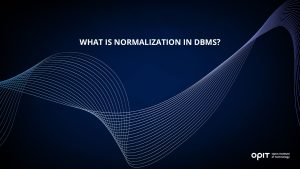
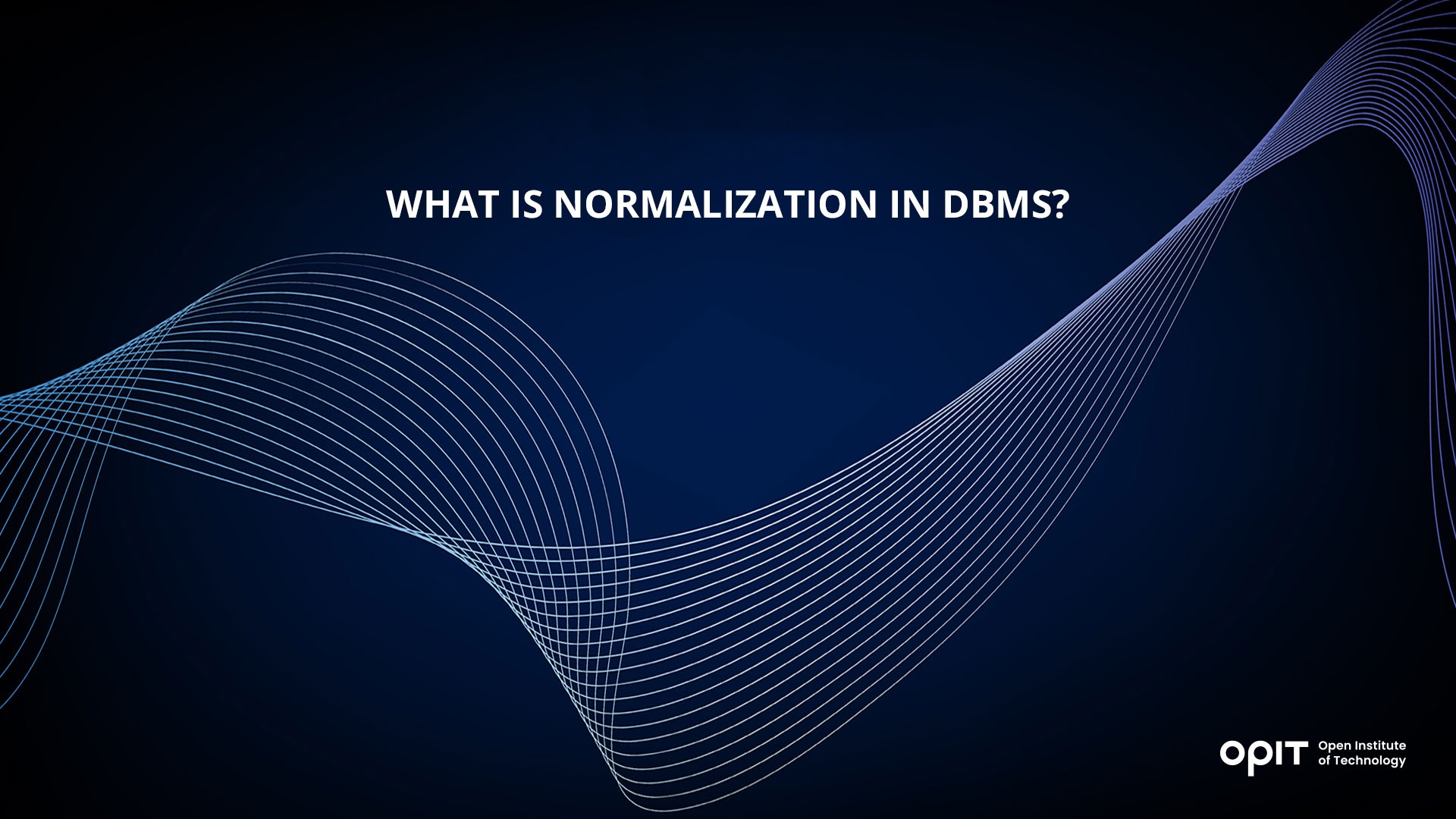
The larger your database, the higher the possibility of data repetition and inaccuracies that compromise the results you pull from the database. Normalization in DBMS exists to counteract those problems by helping you to create more uniform databases in which redundancies are less likely to occur.
Mastering normalization is a key skill in DBMS for the simple fact that an error-strewn database is of no use to an organization. For example, a retailer that has to deal with a database that has multiple entries for phone numbers and email addresses is a retailer that can’t see as effectively as one that has a simple route to the customer. Let’s look at normalization in DBMS and how it helps you to create a more organized database.
The Concept of Normalization
Grab a pack of playing cards and throw them onto the floor. Now, pick up the “Jack of Hearts.” It’s a tough task because the cards are strewn all over the place. Some are facing down and there’s no rhyme, reason, or pattern to how the cards lie, meaning you’re going to have to check every card individually to find the one you want.
That little experiment shows you how critical organization is, even with a small set of “data.” It also highlights the importance of normalization in DBMS. Through normalization, you implement organizational controls using a set of principles designed to achieve the following:
- Eliminate redundancy – Lower (or eliminate) occurrences of data repeating across different tables, or inside individual tables, in your DBMS.
- Minimize data anomalies – Better organization makes it easier to spot datasets that don’t fit the “norm,” meaning fewer anomalies.
- Improve data integrity – More accurate data comes from normalization controls. Database users can feel more confident in their results because they know that the controls ensure integrity.
The Process of Normalization
If normalization in DBMS is all about organization, it stands to reason that they would be a set process to follow when normalizing your tables and database:
- Decompose your tables – Break every table down into its various parts, which may lead to you creating several tables out of one. Through decomposition, you separate different datasets, eliminate inconsistencies, and set the stage for creating relationships and dependencies between tables.
- Identify functional dependencies – An attribute in one table may be dependent on another to exist. For example, a “Customer ID” number in a retailer’s “Customer” table is functionally dependent on the “Customer Name” field because the ID can’t exist without the customer. Identifying these types of dependencies ensures you don’t end up with empty records (such as a record with a “Customer ID” and no customer attached to it).
- Apply normalization rules – Once you’re broken down your table and identified the functional dependencies, you apply relevant normalization rules. You’ll use Normal Forms to do this, with the six highlighted below each having its own rules, structures, and use cases.
Normal Forms in DBMS
There isn’t a “single” way to achieve normalization in DBMS because every database (and the tables it contains) is different. Instead, there are six normal forms you may use, with each having its own rules that you need to understand to figure out which to apply.
First Normal Form (1NF)
If a relation can’t contain multiple values, it’s in 1NF. In other words, each attribute in the table can only contain a single (called “atomic”) value.
Example
If a retailer wants to store the details of its customers, it may have attributes in its table like “Customer Name,” “Phone Number,” and “Email Address.” By applying 1NF to this table, you ensure that the attributes that could contain multiple entries (“Phone Number” and “Email Address”) only contain one, making contacting that customer much simpler.
Second Normal Form (2NF)
A table that’s in 2NF is in 1NF, with the additional condition that none of its non-prime attributes depend on a subset of candidate keys within the table.
Example
Let’s say an employer wants to create a table that contains information about an employee, the skills they have, and their age. An employee may have multiple skills, leading to multiple records for the same employee in the table, with each denoting a skill while the ID number and age of the employee repeat for each record.
In this table, you’ve achieved 1NF because each attribute has an atomic value. However, the employee’s age is dependent on the employee ID number. To achieve 2NF, you’d break this table down into two tables. The first will contain the employee’s ID number and age, with that ID number linking to a second table that lists each of the skills associated with the employee.
Third Normal Form (3NF)
In 3NF, the table you have must already be in 2NF form, with the added rule of removing the transitive functional dependency of the non-prime attribute of any super key. Transitive functional dependency occurs if the dependency is the result of a pair of functional dependencies. For example, the relationship between A and C is a transitive dependency if A depends on B, B depends on C, but B doesn’t depend on A.
Example
Let’s say a school creates a “Students” table with the following attributes:
- Student ID
- Name
- Zip Code
- State
- City
- District
In this case, the “State,” “District,” and “City” attributes all depend on the “Zip Code” attribute. That “Zip” attribute depends on the “Student ID” attribute, making “State,” “District,” and “City” all transitively depending on “Student ID.”
To resolve this problem, you’d create a pair of tables – “Student” and “Student Zip.” The “Student” table contains the “Student ID,” “Name,” and “Zip Code” attributes, with that “Zip Code” attribute being the primary key of a “Student Zip” table that contains the rest of the attributes and links to the “Student” table.
Boyce-Codd Normal Form (BCNF)
Often referred to as 3.5NF, BCNF is a stricter version of 3NF. So, this normalization in DBMS rule occurs if your table is in 3NF, and for every functional dependence between two fields (i.e., A -> B), A is the super key of your table.
Example
Sticking with the school example, every student in a school has multiple classes. The school has a table with the following fields:
- Student ID
- Nationality
- Class
- Class Type
- Number of Students in Class
You have several functional dependencies here:
- Student ID -> Nationality
- Class -> Number of Students in Class, Class Type
As a result, both the “Student ID” and “Class” attributes are candidate keys but can’t serve as keys alone. To achieve BCNF normalization, you’d break the above table into three – “Student Nationality,” “Student Class,” and “Class Mapping,” allowing “Student ID” and “Class” to serve as primary keys in their own tables.
Fourth Normal Form (4NF)
In 4NF, the database must meet the requirements of BCNF, in addition to containing no more than a single multivalued dependency. It’s often used in academic circles, as there’s little use for 4NF elsewhere.
Example
Let’s say a college has a table containing the following fields:
- College Course
- Lecturer
- Recommended Book
Each of these attributes is independent of the others, meaning each can change without affecting the others. For example, the college could change the lecturer of a course without altering the recommended reading or the course’s name. As such, the existence of the course depends on both the “Lecturer” and “Recommended Book” attributes, creating a multivalued dependency. If a DBMS has more than one of these types of dependencies, it’s a candidate for 4NF normalization.
Fifth Normal Form (5NF)
If your table is in 4NF, has no join dependencies, and all joining is lossless, it’s in 5NF. Think of this as the final form when it comes to normalization in DBMS, as you’ve broken your table down so much that you’ve made redundancy impossible.
Example
A college may have a table that tells them which lecturers teach certain subjects during which semesters, creating the following attributes:
- Subject
- Lecturer Name
- Semester
Let’s say one of the lecturers teaches both “Physics” and “Math” for “Semester 1,” but doesn’t teach “Math” for Semester 2. That means you need to combine all of the fields in this table to get an accurate dataset, leading to redundancy. Add a third semester to the mix, especially if that semester has no defined courses or lecturers, and you have to join dependencies.
The 5NF solution is to break this table down into three tables:
- Table 1 – Contains the “Semester” and “Subject” attributes to show which subjects are taught in each semester.
- Table 2 – Contains the “Subject” and “Lecturer Name” attributes to show which lecturers teach a subject.
- Table 3 – Contains the “Semester” and “Lecturer Name” attributes so you can see which lecturers teach during which semesters.
Benefits of Normalization in DBMS
With normalization in DBMS being so much work, you need to know the following benefits to show that it’s worth your effort:
- Improved database efficiency
- Better data consistency
- Easier database maintenance
- Simpler query processing
- Better access controls, resulting in superior security
Limitations and Trade-Offs of Normalization
Normalization in DBMS does have some drawbacks, though these are trade-offs that you accept for the above benefits:
- The larger your database gets, the more demands it places on system performance.
- Breaking tables down leads to complexity.
- You have to find a balance between normalization and denormalization to ensure your tables make sense.
Practical Tips for Mastering Normalization Techniques
Getting normalization in DBMS is hard, especially when you start feeling like you’re dividing tables into so many small tables that you’re losing track of the database. These tips help you apply normalization correctly:
- Understand the database requirements – Your database exists for you to extract data from it, so knowing what you’ll need to extract indicates whether you need to normalize tables or not.
- Document all functional dependencies – Every functional dependence that exists in your database makes the table in which it exists a candidate for normalization. Identify each dependency and document it so you know whether you need to break the table down.
- Use software and tools – You’re not alone when poring through your database. There are plenty of tools available that help you to identify functional dependencies. Many make normalization suggestions, with some even being able to carry out those suggestions for you.
- Review and refine – Every database evolves alongside its users, so continued refining is needed to identify new functional dependencies (and opportunities for normalization).
- Collaborate with other professionals – A different set of eyes on a database may reveal dependencies and normalization opportunities that you don’t see.
Make Normalization Your New Norm
Normalization may seem needlessly complex, but it serves the crucial role of making the data you extract from your database more refined, accurate, and free of repetition. Mastering normalization in DBMS puts you in the perfect position to create the complex databases many organizations need in a Big Data world. Experiment with the different “normal forms” described in this article as each application of the techniques (even for simple tables) helps you get to grips with normalization.
Related posts

Computer Science is fast becoming one of the most valuable fields of study, with high levels of demand and high-salaried career opportunities for successful graduates. If you’re looking for a flexible and rewarding way to hone your computing skills as part of a supportive global community, the BSc in Computer Science at the Open Institute of Technology (OPIT) could be the perfect next step.
Introducing the OPIT BSc in Computer Science
The OPIT BSc in Computer Science is a bachelor’s degree program that provides students with a comprehensive level of both theoretical and practical knowledge of all core areas of computer science. That includes the likes of programming, databases, cloud computing, software development, and artificial intelligence.
Like other programs at OPIT, the Computer Science BSc is delivered exclusively online, with a mixture of recorded and live content for students to engage with. Participants will enjoy the instruction of world-leading lecturers and professors from various fields, including software engineers at major tech brands and esteemed researchers, and will have many paths open to them upon graduation.
Graduates may, for example, seek to push on with their educational journeys, progressing on to a specialized master’s degree at OPIT, like the MSc in Digital Business and Innovation or the MSc in Responsible Artificial Intelligence. Or they could enter the working world in roles like software engineer, data scientist, web developer, app developer, or cybersecurity consultant.
The bullets below outline the key characteristics of this particular course:
- Duration: Three years in total, spread across six terms.
- Content: Core courses for the first four terms, a student-selected specialization for the fifth term, and a capstone project in the final term.
- Focus: Developing detailed theoretical knowledge and practical skills across all core areas of modern computer science.
- Format: Entirely online, with a mixture of live lessons and asynchronous content you can access 24/7 to learn at your own pace.
- Assessment: Progressive assessments over the course of the program, along with a capstone project and dissertation, but no final exams.
What You’ll Learn
Students enrolled in the BSc in Computer Science course at OPIT will enjoy comprehensive instruction in the increasingly diverse sectors that fall under the umbrella of computer science today. That includes a close look at emerging technologies, like AI and machine learning, as well as introductions to the fundamental skills involved in designing and developing pieces of software.
The first four terms are the same for all students. These will include introductions to software engineering, computer security, and cloud computing infrastructure, as well as courses focusing on the core skills that computer scientists invariably need in their careers, like project management, quality assurance, and technical English.
For the fifth term, students will have a choice. They can select five electives from a pool of 27, or select one field to specialize in from a group of five. You may choose to specialize in all things cybersecurity, for example, and learn about emerging cyber threats. Or you could focus more on specific elements of computer science that appeal to your interests and passions, such as game development.
Who It’s For
The BSc in Computer Science program can suit a whole range of prospective applicants and should appeal to anyone with an interest or passion for computing and a desire to pursue a professional career in this field. Whether you’re seeking to enter the world of software development, user experience design, data science, or another related sector, this is the course to consider.
In addition, thanks to OPIT’s engaging, flexible, and exclusively online teaching and learning systems, this course can appeal to people from all over the globe, of different ages, and from different walks of life. It’s equally suitable for recent high school graduates with dreams of making their own apps to seasoned professionals looking to broaden their knowledge or transition to a different career.
The Value of the BSc in Computer Science Course at OPIT
Plenty of universities and higher education establishments around the world offer degrees in computer science, but OPIT’s program stands out for several distinctive reasons.
Firstly, as previously touched upon, all OPIT courses are delivered online. Students have a schedule of live lessons to attend, but can also access recorded content and digital learning resources as and when they choose. This offers an unparalleled level of freedom and flexibility compared to more conventional educational institutions, putting students in the driving seat and letting them learn at their own pace.
OPIT also aims not merely to impart knowledge through lectures and teaching, but to actually help students gain the practical skills they need to take the next logical steps in their education or career. In other words, studying at OPIT isn’t simply about memorizing facts and paragraphs of text; it’s about learning how to apply the knowledge you gain in real-world settings.
OPIT students also enjoy the unique benefits of a global community of like-minded students and world-leading professors. Here, distance is no barrier, and while students and teachers may come from completely different corners of the globe, all are made to feel welcome and heard. Students can reach out to their lecturers when they feel the need for guidance, answers, and advice.
Other benefits of studying with OPIT include:
- Networking opportunities and events, like career fairs, where you can meet and speak with representatives from some of the world’s biggest tech brands
- Consistent support systems from start to finish of your educational journey in the form of mentorships and more
- Helpful tools to expedite your education, like the OPIT AI Copilot, which provides personalized study support
Entry Requirements and Fees
To enroll in the OPIT BSc in Computer Science and take your next steps towards a thrilling and fulfilling career in this field, you’ll need to meet some simple criteria. Unlike other educational institutions, which can impose strict and seemingly unattainable requirements on their applicants, OPIT aims to make tech education more accessible. As a result, aspiring students will require:
- A higher secondary school leaving certificate at EQF Level 4, or equivalent
- B2-level English proficiency, or higher
Naturally, applicants should also have a passion for computer science and a willingness to study, learn, and make the most of the resources, community, and support systems provided by the institute.
In addition, if you happen to have relevant work experience or educational achievements, you may be able to use these to skip certain modules or even entire terms and obtain your degree sooner. OPIT offers a comprehensive credit transfer program, which you can learn more about during the application process.
Regarding fees, OPIT also stands out from the crowd compared to conventional educational institutions, offering affordable rates to make higher tech education more accessible. There are early bird discounts, scholarship opportunities, and even the option to pay either on a term-by-term basis or a one-off up-front fee.

The Open Institute of Technology (OPIT) provides a curated collection of courses for students at every stage of their learning journey, including those who are just starting. For aspiring tech leaders and those who don’t quite feel ready to dive directly into a bachelor’s degree, there’s the OPIT Foundation Program. It’s the perfect starting point to gain core skills, boost confidence, and build a solid base for success.
Introducing the OPIT Foundation Year Program
As the name implies, OPIT’s Foundation Program is about foundation-level knowledge and skills. It’s the only pre-bachelor program in the OPIT lineup, and successful students on this 60-ECTS credit course will obtain a Pre-Tertiary Certificate in Information Technology upon its completion. From there, they can move on to higher levels of learning, like a Bachelor’s in Digital Business or Modern Computer Science.
In other words, the Foundation Program provides a gentle welcome into the world of higher technological education, while also serving as a springboard to help students achieve their long-term goals. By mixing both guided learning and independent study, it also prepares students for the EQF Level 4 experiences and challenges they’ll face once they enroll in a bachelor’s program in IT or a related field.
Here’s a quick breakdown of what the OPIT Foundation Program course involves:
- Duration: Six months, split into two terms, with each term lasting 13 weeks
- Content: Three courses per term, with each one worth 10 ECTS credits, for a total of 60
- Focus: Core skills, like mathematics, English, and introductory-level computing
- Format: Video lectures, independent learning, live sessions, and digital resources (e-books, etc.)
- Assessment: Two to three assessments over the course of the program
What You’ll Learn
The OPIT Foundation Program doesn’t intensely focus on any one particular topic, nor does it thrust onto you the more advanced, complicated aspects of technological education you would find in a bachelor’s or master’s program. Instead, it largely keeps things simple, focusing on the basic building blocks of knowledge and core skills so that students feel comfortable taking the next steps in their studies.
It includes the following courses, spread out across two terms:
- Academic Skills
- Mathematics Literacy I
- Mathematics Literacy II
- Internet and Digital Technology
- Academic Reading, Writing, and Communication
- Introduction to Computer Hardware and Software
Encompassing foundational-level lessons in digital business, computer science, and computer literacy, the Foundation Program produces graduates with a commanding knowledge of common operating systems. Exploring reading and writing, it also helps students master the art of communicating their ideas and responses in clear, academic English.
Who It’s For
The Foundation Year program is for people who are eager to enter the world of technology and eventually pursue a bachelor’s or higher level of education in this field, but feel they need more preparation. It’s for the people who want to work on their core skills and knowledge before progressing to more advanced topics, so that they don’t feel lost or left behind later on.
It can appeal to anyone with a high school-level education and ambitions of pushing themselves further, and to anyone who wants to work in fields like computer science, digital business, and artificial intelligence (AI). You don’t need extensive experience or qualifications to get started (more on that below); just a passion for tech and the motivation to learn.
The Value of the Foundation Program
With technology playing an increasingly integral role in the world today, millions of students want to develop their tech knowledge and skills. The problem is that technology-oriented degree courses can sometimes feel a little too complex or even inaccessible, especially for those who may not have had the most conventional educational journeys in the past.
While so many colleges and universities around the world simply expect students to show up with the relevant skills and knowledge to dive right into degree programs, OPIT understands that some students need a helping hand. That’s where the Foundation Program comes in – it’s the kind of course you won’t find at a typical university, aimed at bridging the gap between high school and higher education.
By progressing through the Foundation Program, students gain not just knowledge, but confidence. The entire course is aimed at eliminating uncertainty and unease. It imbues students with the skills and understanding they need to push onward, to believe in themselves, and to get more value from wherever their education takes them next.
On its own, this course won’t necessarily provide the qualifications you need to move straight into the job market, but it’s a vital stepping stone towards a degree. It also provides numerous other advantages that are unique to the OPIT community:
- Online Learning: Enjoy the benefits of being able to learn at your own pace, from the comfort of home, without the costs and inconveniences associated with relocation, commuting, and so on.
- Strong Support System: OPIT professors regularly check in with students and are on hand around the clock to answer queries and provide guidance.
- Academic Leaders: The OPIT faculty is made up of some of the world’s sharpest minds, including tech company heads, experienced researchers, and even former education ministers.
Entry Requirements and Fees
Unlike OPIT’s other, more advanced courses, the Foundation Program is aimed at beginners, so it does not have particularly strict or complex entry requirements. It’s designed to be as accessible as possible, so that almost anyone can acquire the skills they need to pursue education and a career in technology. The main thing you’ll need is a desire to learn and improve your skills, but applicants should also possess:
- English proficiency at level B2 or higher
- A Secondary School Leaving Certificate, or equivalent
Regarding the fees, OPIT strives to lower the financial barrier of education that can be such a deterrent in conventional education around the world. The institute’s tuition fees are fairly and competitively priced, all-inclusive (without any hidden charges to worry about), and accessible for those working with different budgets.
Given that all resources and instruction are provided online, you can also save a lot of money on relocation and living costs when you study with OPIT. In addition, applicants have the option to pay either up front, with a 10% discount on the total, or on a per-term basis, allowing you to stretch the cost out over a longer period to ease the financial burden.
Have questions?
Visit our FAQ page or get in touch with us!
Write us at +39 335 576 0263
Get in touch at hello@opit.com
Talk to one of our Study Advisors
We are international
We can speak in:


