The Magazine
👩💻 Welcome to OPIT’s blog! You will find relevant news on the education and computer science industry.
Search inside The Magazine

With your BSc in Computer Science completed you have a ton of technical skills (ranging from coding to an in-depth understanding of computer architecture) to add to your resume. But post-graduate education looms and you’re tossing around various options, including doing an MCA (Master of computer applications).
An MCA builds on what you learned in your BSc, with fields of study including computational theory, algorithm design, and a host of mathematical subjects. Knowing that, you’re asking yourself “Can I do MCA after BSc Computer Science?” Let’s answer that question.
Eligibility for MCA After BSc Computer Science
The question of eligibility inevitably comes up when applying to study for an MCA, with three core areas you need to consider:
- The minimum requirements
- Entrance exams and admissions processes
- Your performance in your BSc in Computer Science
Minimum Requirements
Starting with the basics, this is what you need to apply for to study for your MCA:
- A Bachelor’s degree in a relevant computing subject (like computer science or computer applications.)
- Some institutions accept equivalent courses and external courses as evidence of your understanding of computers
- If you’re an international student, you’ll likely need to pass an English proficiency test
- IELTS and TOEFL are the most popular of these tests, though some universities require a passing grade in a PTE test.
- Evidence that you have the necessary financial resources to cover the cost of your MCA
- Costs vary but can be as much as $40,000 for a one or two-year course.
Entrance Exams and Admission Processes
Some universities require you to take entrance exams, which can fall into the following categories:
- National Level – You may have to take a national-level exam (such as India’s NIMCET) to demonstrate your basic computing ability.
- State-Level – Most American universities don’t require state-level entrance exams, though some international universities do. For instance, India has several potential exams you may need to take, including the previously-mentioned NIMCET, the WBJECA, and the MAH MCA CET. All measure your computing competence, with most also requiring you to have completed your BSc in Computer Science before you can take the exam.
- University-Specific – Many colleges, at least in the United States, require students to have passing grades in either the ACT or SATs, both of which you take at the high school level. Some colleges have also started accepting the CLT, which is a new test that positions itself as an alternative to the ACT or SAT. The good news is that you’ll have taken these tests already (assuming you study in the U.S.), so you don’t have to take them again to study for your MCA.
Your Performance Matters
How well you do in your computer science degree matters, as universities have limited intakes and will always favor the highest-performing students (mitigating circumstances notwithstanding). For example, many Indian universities that offer MCAs ask students to achieve at least a 50% or 60% CGPA (Cumulative Grade Point Average) across all modules before considering the student for their programs.
Benefits of Pursuing MCA After BSc Computer Science
Now you know the answer to “Can I do MCA after BSc Computer Science,” is that you can (assuming you meet all other criteria), you’re likely asking yourself if it’s worth it. These three core benefits make pursuing an MCA a great use of your time:
- Enhanced Knowledge and Skills – If your BSc in Computer Science is like the foundation that you lay before building a house, an MCA is the house itself. You’ll be building up the basic skills you’ve developed, which includes getting to grips with more advanced programming languages and learning the intricacies of software development. Those who are more interested in the hardware side of things can dig into the specifics of networking.
- Improved Career Prospects – Your career prospects enjoy a decent bump if you have an MCA, with Pay Scale noting the average base salary of an MCA graduate in the United States to be $118,000 per year. That’s about $15,000 more per year than the $103,719 salary Indeed says a computer scientist earns. Add in the prospect of assuming higher (or more senior) roles in a company and the increased opportunities for specialization that come with post-graduate studies and your career prospects look good.
- Networking Opportunities – An MCA lets you delve deeper into the computing industry, exposing you to industry trends courtesy of working with people who are already embedded within the field. Your interactions with existing professionals work wonders for networking, giving you access to connections that could enhance your future career. Plus, you open the door to internships with more prestigious companies, in addition to participating in study projects that look attractive on a resume.
Career Prospects after MCA
After you’ve completed your MCA, the path ahead of you branches out, opening up the possibilities of entering the workforce or continuing your studies.
Job Roles and Positions
If you want to jump straight into the workforce once you have your MCA, there are several roles that will welcome you with open arms:
- Software Developer/Engineer – Equipped with the advanced programming skills an MCA provides, you’re in a great position to take a junior software development role that can quickly evolve into a senior position.
- Systems Analyst – Organization is the name of the game when you’re a systems analyst. These professionals focus on how existing computer systems are organized, coming up with ways to streamline IT operations to get companies operating more efficiently.
- Database Administrator – Almost any software (or website) you care to mention has databases running behind the scenes. Database administrators organize these virtual “filing systems,” which can cover everything from basic login details for websites to complex financial information for major companies.
- Network Engineer – Even the most basic office has a computer network (taking in desktops, laptops, printers, servers, and more) that requires management. A Network engineer provides that management, with a sprinkling of systems analysis that may help with the implementation of new networks.
- IT Consultant – If you don’t want to be tied down to one company, you can take your talents on the road to serve as an IT consultant for companies that don’t have in-house IT teams. You’ll be a “Jack of all trades” in this role, though many consultants choose to specialize in either the hardware or software sides.
Industries and Sectors
Moving away from specific roles, the skills you earn through an MCA makes you desirable in a host of industries and sectors:
- IT and Software Companies – The obvious choice for an MCA graduate, IT and software focus on hardware and software respectively. It’s here where you’ll find the software development and networking roles, though whether you work for an agency, as a solo consultant, or in-house for a business is up to you.
- Government Organizations – In addition to the standard software and networking needs that government agencies face (like most workplaces), cybersecurity is critical in this field. According to Security Intelligence, 106 government or state agencies faced ransomware attacks in 2022, marking nearly 30 more attacks than they faced the year prior. You may be able to turn your knowledge to thwarting this rising tide of cyber-threats, though there are many less security-focused roles available in government organizations.
- Educational Institutions – The very institutions from which you earn your MCA have need of the skills they teach. You’ll know this yourself from working first-hand with the complex networks of computing hardware the average university or school has. Throw software into the mix and your expertise can help educational institutions save money and provide better services to students.
- E-Commerce and Startups – Entrepreneurs with big ideas need technical people to help them build the foundations of their businesses, meaning MCAs are always in demand at startups. The same applies to e-commerce companies, which make heavy use of databases to store customer and financial details.
Further Education and Research Opportunities
You’ve already taken a big step into further education by completing an MCA (which is a post-graduate course), so you’re in the perfect place to take another step. Choosing to work on getting your doctorate in computer science requires a large time commitment, with most programs taking between four and five years, but it allows for more independent study and research. The financial benefits may also be attractive, with Salary.com pointing to an average base salary of $120,884 (before bonuses and benefits) for those who take their studies to the Ph.D. level.
Top MCA Colleges and Universities
Drawing from data provided by College Rank, the following are the top three colleges for those interested in an MCA:
- The University of Washington – A 2.5-year course that is based in the college’s Seattle campus, the University of Washington’s MCA is a part-time program that accepts about 60% of the 120 applicants it receives each year.
- University of California-Berkeley (UCB) – UCB’s program is a tough one to get into, with students needing to achieve a minimum 3.0 Grade Point Average (GPA) on top of having three letters of recommendation. But once you’re in, you’ll join a small group of students focused on research into AI, database management, and cybersecurity, among other areas.
- University of Illinois – Another course that has stringent entry requirements, the University of Illinois’s MCA program requires you to have a 3.2 GPA in your BSc studies to apply. It’s also great for those who wish to specialize, as you get a choice of 11 study areas to focus on for your thesis.
Conclusion
Pursuing an MCA after completing your BSc in Computer Science allows you to build up from your foundational knowledge. Your career prospects open up, meaning you’ll spend less time “working through the ranks” than you would if you enter the workforce without an MCA. Plus, the data shows that those with MCAs earn an average of about $15,000 per year more than those with a BSc in Computer Science.
If you’re pondering the question, “Can I do MCA after BSc Computer Science,” the answer comes down to what you hope to achieve in your career. Those interested in positions of seniority, higher pay scales, and the ability to specialize in specific research areas may find an MCA attractive.

Data mining is an essential process for many businesses, including McDonald’s and Amazon. It involves analyzing huge chunks of unprocessed information to discover valuable insights. It’s no surprise large organizations rely on data mining, considering it helps them optimize customer service, reduce costs, and streamline their supply chain management.
Although it sounds simple, data mining is comprised of numerous procedures that help professionals extract useful information, one of which is classification. The role of this process is critical, as it allows data specialists to organize information for easier analysis.
This article will explore the importance of classification in greater detail. We’ll explain classification in data mining and the most common techniques.
Classification in Data Mining
Answering your question, “What is classification in data mining?” isn’t easy. To help you gain a better understanding of this term, we’ll cover the definition, purpose, and applications of classification in different industries.
Definition of Classification
Classification is the process of grouping related bits of information in a particular data set. Whether you’re dealing with a small or large set, you can utilize classification to organize the information more easily.
Purpose of Classification in Data Mining
Defining the classification of data mining systems is important, but why exactly do professionals use this method? The reason is simple – classification “declutters” a data set. It makes specific information easier to locate.
In this respect, think of classification as tidying up your bedroom. By organizing your clothes, shoes, electronics, and other items, you don’t have to waste time scouring the entire place to find them. They’re neatly organized and retrievable within seconds.
Applications of Classification in Various Industries
Here are some of the most common applications of data classification to help further demystify this process:
- Healthcare – Doctors can use data classification for numerous reasons. For example, they can group certain indicators of a disease for improved diagnostics. Likewise, classification comes in handy when grouping patients by age, condition, and other key factors.
- Finance – Data classification is essential for financial institutions. Banks can group information about consumers to find lenders more easily. Furthermore, data classification is crucial for elevating security.
- E-commerce – A key feature of online shopping platforms is recommending your next buy. They do so with the help of data classification. A system can analyze your previous decisions and group the related information to enhance recommendations.
- Weather forecast – Several considerations come into play during a weather forecast, including temperatures and humidity. Specialists can use a data mining platform to classify these considerations.
Techniques for Classification in Data Mining
Even though all data classification has a common goal (making information easily retrievable), there are different ways to accomplish it. In other words, you can incorporate an array of classification techniques in data mining.
Decision Trees
The decision tree method might be the most widely used classification technique. It’s a relatively simple yet effective method.
Overview of Decision Trees
Decision trees are like, well, trees, branching out in different directions. In the case of data mining, these trees have two branches: true and false. This method tells you whether a feature is true or false, allowing you to organize virtually any information.
Advantages and Disadvantages
Advantages:
- Preparing information in decision trees is simple.
- No normalization or scaling is involved.
- It’s easy to explain to non-technical staff.
Disadvantages:
- Even the tiniest of changes can transform the entire structure.
- Training decision tree-based models can be time-consuming.
- It can’t predict continuous values.
Support Vector Machines (SVM)
Another popular classification involves the use of support vector machines.
Overview of SVM
SVMs are algorithms that divide a dataset into two groups. It does so while ensuring there’s maximum distance from the margins of both groups. Once the algorithm categorizes information, it provides a clear boundary between the two groups.
Advantages and Disadvantages
Advantages:
- It requires minimal space.
- The process consumes little memory.
Disadvantages:
- It may not work well in large data sets.
- If the dataset has more features than training data samples, the algorithm might not be very accurate.
Naïve Bayes Classifier
The Naïve Bayes is also a viable option for classifying information.
Overview of Naïve Bayes Classifier
The Naïve Bayes method is a robust classification solution that makes predictions based on historical information. It tells you the likelihood of an event after analyzing how many times a similar (or the same) event has taken place. The most frequent application of this algorithm is distinguishing non-spam emails from billions of spam messages.
Advantages and Disadvantages
Advantages:
- It’s a fast, time-saving algorithm.
- Minimal training data is needed.
- It’s perfect for problems with multiple classes.
Disadvantages:
- Smoothing techniques are often required to fix noise.
- Estimates can be inaccurate.
K-Nearest Neighbors (KNN)
Although algorithms used for classification in data mining are complex, some have a simple premise. KNN is one of those algorithms.
Overview of KNN
Like many other algorithms, KNN starts with training data. From there, it determines the distance between particular objects. Items that are close to each other are considered related, which means that this system uses proximity to classify data.
Advantages and Disadvantages
Advantages:
- The implementation is simple.
- You can add new information whenever necessary without affecting the original data.
Disadvantages:
- The system can be computationally intensive, especially with large data sets.
- Calculating distances in large data sets is also expensive.
Artificial Neural Networks (ANN)
You might be wondering, “Is there a data classification technique that works like our brain?” Artificial neural networks may be the best example of such methods.
Overview of ANN
ANNs are like your brain. Just like the brain has connected neurons, ANNs have artificial neurons known as nodes that are linked to each other. Classification methods relying on this technique use the nodes to determine the category to which an object belongs.
Advantages and Disadvantages
Advantages:
- It can be perfect for generalization in natural language processing and image recognition since they can recognize patterns.
- The system works great for large data sets, as they render large chunks of information rapidly.
Disadvantages:
- It needs lots of training information and is expensive.
- The system can potentially identify non-existent patterns, which can make it inaccurate.
Comparison of Classification Techniques
It’s difficult to weigh up data classification techniques because there are significant differences. That’s not to say analyzing these models is like comparing apples to oranges. There are ways to determine which techniques outperform others when classifying particular information:
- ANNs generally work better than SVMs for making predictions.
- Decision trees are harder to design than some other, more complex solutions, such as ANNs.
- KNNs are typically more accurate than Naïve Bayes, which is rife with imprecise estimates.
Systems for Classification in Data Mining
Classifying information manually would be time-consuming. Thankfully, there are robust systems to help automate different classification techniques in data mining.
Overview of Data Mining Systems
Data mining systems are platforms that utilize various methods of classification in data mining to categorize data. These tools are highly convenient, as they speed up the classification process and have a multitude of applications across industries.
Popular Data Mining Systems for Classification
Like any other technology, classification of data mining systems becomes easier if you use top-rated tools:
WEKA
How often do you need to add algorithms from your Java environment to classify a data set? If you do it regularly, you should use a tool specifically designed for this task – WEKA. It’s a collection of algorithms that performs a host of data mining projects. You can apply the algorithms to your own code or directly into the platform.
RapidMiner
If speed is a priority, consider integrating RapidMiner into your environment. It produces highly accurate predictions in double-quick time using deep learning and other advanced techniques in its Java-based architecture.
Orange
Open-source platforms are popular, and it’s easy to see why when you consider Orange. It’s an open-source program with powerful classification and visualization tools.
KNIME
KNIME is another open-source tool you can consider. It can help you classify data by revealing hidden patterns in large amounts of information.
Apache Mahout
Apache Mahout allows you to create algorithms of your own. Each algorithm developed is scalable, enabling you to transfer your classification techniques to higher levels.
Factors to Consider When Choosing a Data Mining System
Choosing a data mining system is like buying a car. You need to ensure the product has particular features to make an informed decision:
- Data classification techniques
- Visualization tools
- Scalability
- Potential issues
- Data types
The Future of Classification in Data Mining
No data mining discussion would be complete without looking at future applications.
Emerging Trends in Classification Techniques
Here are the most important data classification facts to keep in mind for the foreseeable future:
- The amount of data should rise to 175 billion terabytes by 2025.
- Some governments may lift certain restrictions on data sharing.
- Data automation is expected to be further automated.
Integration of Classification With Other Data Mining Tasks
Classification is already an essential task. Future platforms may combine it with clustering, regression, sequential patterns, and other techniques to optimize the process. More specifically, experts may use classification to better organize data for subsequent data mining efforts.
The Role of Artificial Intelligence and Machine Learning in Classification
Nearly 20% of analysts predict machine learning and artificial intelligence will spearhead the development of classification strategies. Hence, mastering these two technologies may become essential.
Data Knowledge Declassified
Various methods for data classification in data mining, like decision trees and ANNs, are a must-have in today’s tech-driven world. They help healthcare professionals, banks, and other industry experts organize information more easily and make predictions.
To explore this data mining topic in greater detail, consider taking a course at an accredited institution. You’ll learn the ins and outs of data classification as well as expand your career options.

In today’s digital landscape, few businesses can go without relying on cloud computing to build a rock-solid IT infrastructure. Boosted efficiency, reduced expenses, and increased scalability are just some of the reasons behind its increasing popularity.
In case you aren’t familiar with the concept, cloud computing refers to running software and services on the internet using data stored on outside sources. So, instead of owning and maintaining their infrastructure locally and physically, businesses access cloud-based services as needed.
And what is found in the cloud? Well, any crucial business data that you can imagine. Customer information, business applications, data backups, and the list can go on.
Given this data’s sensitivity, cloud computing security is of utmost importance.
Unfortunately, cloud computing isn’t the only aspect that keeps evolving. So do the risks, issues, and challenges threatening its security.
Let’s review the most significant security issues in cloud computing and discuss how to address them adequately.
Understanding Cloud Computing Security Risks
Cloud computing security risks refer to potential vulnerabilities in the system that malicious actors can exploit for their own benefit. Understanding these risks is crucial to selecting the right cloud computing services for your business or deciding if cloud computing is even the way to go.
Data Breaches
A data breach happens when unauthorized individuals access, steal, or publish sensitive information (names, addresses, credit card information). Since these incidents usually occur without the organization’s knowledge, the attackers have ample time to do severe damage.
What do we mean by damage?
Well, in this case, damage can refer to various scenarios. Think everything from using the stolen data for financial fraud to sabotaging the company’s stock price. It all depends on the type of stolen data.
Whatever the case, companies rarely put data breaches behind them without a severely damaged reputation, significant financial loss, or extensive legal consequences.
Data Loss
The business world revolves around data. That’s why attackers target it. And why companies fight so hard to preserve it.
As the name implies, data loss occurs when a company can no longer access its previously stored information.
Sure, malicious attacks are often behind data loss. But this is only one of the causes of this unfortunate event.
The cloud service provider can also accidentally delete your vital data. Physical catastrophes (fires, floods, earthquakes, tornados, explosions) can also have this effect, as can data corruption, software failure, and many other mishaps.
Account Hijacking
Using (or reusing) weak passwords as part of cloud-based infrastructure is basically an open invitation for account hijacking.
Again, the name is pretty self-explanatory – a malicious actor gains complete control over your online accounts. From there, the hijacker can access sensitive data, perform unauthorized actions, and compromise other associated accounts.
Insecure APIs
In cloud computing, communication service providers (CSPs) offer their customers numerous Application Programming Interfaces (APIs). These easy-to-use interfaces allow customers to manage their cloud-based services. But besides being easy to use, some of these APIs can be equally easy to exploit. For this reason, cybercriminals often prey on insecure APIs as their access points for infiltrating the company’s cloud environment.
Denial of Service (DoS) Attacks
Denial of service (DoS) attacks have one goal – to render your network or server inaccessible. They do so by overwhelming them with traffic until they malfunction or crash.
It’s clear that these attacks can cause severe damage to any business. Now imagine what they can do to companies that rely on those online resources to store business-critical data.
Insider Threats
Not all employees will have your company’s best interest at heart, not to mention ex-employees. If these individuals abuse their authorized access, they can wreak havoc on your networks, systems, and data.
Insider threats are more challenging to spot than external attacks. After all, these individuals know your business inside out, positioning them to cause serious damage while staying undetected.
Advanced Persistent Threats (APTs)
With advanced persistent threats (APTs), it’s all about the long game. The intruder will infiltrate your company’s cloud environment and fly under the radar for quite some time. Of course, they’ll use this time to steal sensitive data from your business’s every corner.
Challenges in Cloud Computing Security
Security challenges in cloud computing refer to hurdles your company might hit while implementing cloud computing security.
Shared Responsibility Model
A shared responsibility model is precisely what it sounds like. The responsibility for maintaining security falls on several individuals or entities. In cloud computing, these parties include the CSP and your business (as the CSP’s consumer). Even the slightest misunderstanding concerning the division of these responsibilities can have catastrophic consequences for cloud computing security.
Compliance With Regulations and Standards
Organizations must store their sensitive data according to specific regulations and standards. Some are industry-specific, like HIPAA (Health Insurance Portability and Accountability Act) for guarding healthcare records. Others, like GDPR (General Data Protection Regulation), are more extensive. Achieving this compliance in cloud computing is more challenging since organizations typically don’t control all the layers of their infrastructure.
Data Privacy and Protection
Placing sensitive data in the cloud comes with significant exposure risks (as numerous data breaches in massive companies have demonstrated). Keeping this data private and protected is one of the biggest security challenges in cloud computing.
Lack of Visibility and Control
Once companies move their data to the cloud (located outside their corporate network), they lose some control over it. The same goes for their visibility into their network’s operations. Naturally, since companies can’t fully see or control their cloud-based resources, they sometimes fail to protect them successfully against attacks.
Vendor Lock-In and Interoperability
These security challenges in cloud computing arise when organizations want to move their assets from one CSP to another. This move is often deemed too expensive or complex, forcing the organization to stay put (vendor lock-in). Migrating data between providers can also cause different applications and systems to stop working together correctly, thus hindering their interoperability.
Security of Third-Party Services
Third-party services are often trouble, and cloud computing is no different. These services might have security vulnerabilities allowing unauthorized access to your cloud data and systems.
Issues in Cloud Computing Security
The following factors have proven as major security issues in cloud computing.
Insufficient Identity and Access Management
The larger your business, the harder it gets to establish clearly-defined roles and assign them specific permissions. However, Identity and Access Management (IAM) is vital in cloud computing. Without a comprehensive IAM strategy, a data breach is just waiting to happen.
Inadequate Encryption and Key Management
Encryption is undoubtedly one of the most effective measures for data protection. But only if it’s implemented properly. Using weak keys or failing to rotate, store, and protect them adequately is a one-way ticket to system vulnerabilities.
So, without solid encryption and coherent key management strategies, your cloud computing security can be compromised in no time.
Vulnerabilities in Virtualization Technology
Virtualization (running multiple virtual computers on the hardware elements of a single physical computer) is becoming increasingly popular. Consider the level of flexibility it allows (and at what cost!), and you’ll understand why.
However, like any other technology, virtualization is prone to vulnerabilities. And, as we’ve already established, system vulnerabilities and cloud computing security can’t go hand in hand.
Limited Incident Response Capabilities
Promptly responding to a cloud computing security incident is crucial to minimizing its potential impact on your business. Without a proper incident report strategy, attackers can run rampant within your cloud environment.
Security Concerns in Multi-Tenancy Environments
In a multi-tenancy environment, multiple accounts share the same cloud infrastructure. This means that an attack on one of those accounts (or tenants) can compromise the cloud computing security for all the rest. Keep in mind that this only applies if the CSP doesn’t properly separate the tenants.
Addressing Key Concerns in Cloud Computing Security
Before moving your data to cloud-based services, you must fully comprehend all the security threats that might await. This way, you can implement targeted cloud computing security measures and increase your chances of emerging victorious from a cyberattack.
Here’s how you can address some of the most significant cloud computing security concerns:
- Implement strong authentication and access controls (introducing multifactor authentication, establishing resource access policies, monitoring user access rights).
- Ensure data encryption and secure key management (using strong keys, rotating them regularly, and protecting them beyond CSP’s measures).
- Regularly monitor and audit your cloud environments (combining CSP-provided monitoring information with your cloud-based and on-premises monitoring information for maximum security).
- Develop a comprehensive incident response plan (relying on the NIST [National Institute of Standards and Technology] or the SANS [SysAdmin, Audit, Network, and Security] framework).
- Collaborate with cloud service providers to successfully share security responsibilities (coordinating responses to threats and investigating potential threats).
Weathering the Storm in Cloud Computing
Due to the importance of the data they store, cloud-based systems are constantly exposed to security threats. Compare the sheer number of security risks to the number of challenges and issues in addressing them promptly, and you’ll understand why cloud computing security sometimes feels like an uphill battle.
Since these security threats are ever-evolving, staying vigilant, informed, and proactive is the only way to stay on top of your cloud computing security. Pursue education in this field, and you can achieve just that.

Machine learning, data science, and artificial intelligence are common terms in modern technology. These terms are often used interchangeably but incorrectly, which is understandable.
After all, hundreds of millions of people use the advantages of digital technologies. Yet only a small percentage of those users are experts in the field.
AI, data science, and machine learning represent valuable assets that can be used to great advantage in various industries. However, to use these tools properly, you need to understand what they are. Furthermore, knowing the difference between data science and machine learning, as well as how AI differs from both, can dispel the common misconceptions about these technologies.
Read on to gain a better understanding of the three crucial tech concepts.
Data Science
Data science can be viewed as the foundation of many modern technological solutions. It’s also the stage from which existing solutions can progress and evolve. Let’s define data science in more detail.
Definition and Explanation of Data Science
A scientific discipline with practical applications, data science represents a field of study dedicated to the development of data systems. If this definition sounds too broad, that’s because data science is a broad field by its nature.
Data structure is the primary concern of data science. To produce clean data and conduct analysis, scientists use a range of methods and tools, from manual to automated solutions.
Data science has another crucial task: defining problems that previously didn’t exist or slipped by unnoticed. Through this activity, data scientists can help predict unforeseen issues, improve existing digital tools, and promote the development of new ones.
Key Components of Data Science
Breaking down data science into key components, we get to three essential factors:
- Data collection
- Data analysis
- Predictive modeling
Data collection is pretty much what it sounds like – gathering of data. This aspect of data science also includes preprocessing, which is essentially preparation of raw data for further processing.
During data analysis, data scientists draw conclusions based on the gathered data. They search the data for patterns and potential flaws. The scientists do this to determine weak points and system deficiencies. In data visualization, scientists aim to communicate the conclusions of their investigation through graphics, charts, bullet points, and maps.
Finally, predictive modeling represents one of the ultimate uses of the analyzed data. Here, create models that can help them predict future trends. This component also illustrates the differentiation between data science vs. machine learning. Machine learning is often used in predictive modeling as a tool within the broader field of data science.
Applications and Use Cases of Data Science
Data science finds uses in marketing, banking, finance, logistics, HR, and trading, to name a few. Financial institutions and businesses take advantage of data science to assess and manage risks. The powerful assistance of data science often helps these organizations gain the upper hand in the market.
In marketing, data science can provide valuable information about customers, help marketing departments organize, and launch effective targeted campaigns. When it comes to human resources, extensive data gathering, and analysis allow HR departments to single out the best available talent and create accurate employee performance projections.
Artificial Intelligence (AI)
The term “artificial intelligence” has been somewhat warped by popular culture. Despite the varying interpretations, AI is a concrete technology with a clear definition and purpose, as well as numerous applications.
Definition and Explanation of AI
Artificial intelligence is sometimes called machine intelligence. In its essence, AI represents a machine simulation of human learning and decision-making processes.
AI gives machines the function of empirical learning, i.e., using experiences and observations to gain new knowledge. However, machines can’t acquire new experiences independently. They need to be fed relevant data for the AI process to work.
Furthermore, AI must be able to self-correct so that it can act as an active participant in improving its abilities.
Obviously, AI represents a rather complex technology. We’ll explain its key components in the following section.
Key Components of AI
A branch of computer science, AI includes several components that are either subsets of one another or work in tandem. These are machine learning, deep learning, natural language processing (NLP), computer vision, and robotics.
It’s no coincidence that machine learning popped up at the top spot here. It’s a crucial aspect of AI that does precisely what the name says: enables machines to learn.
We’ll discuss machine learning in a separate section.
Deep learning relates to machine learning. Its aim is essentially to simulate the human brain. To that end, the technology utilizes neural networks alongside complex algorithm structures that allow the machine to make independent decisions.
Natural language processing (NLP) allows machines to comprehend language similarly to humans. Language processing and understanding are the primary tasks of this AI branch.
Somewhat similar to NLP, computer vision allows machines to process visual input and extract useful data from it. And just as NLP enables a computer to understand language, computer vision facilitates a meaningful interpretation of visual information.
Finally, robotics are AI-controlled machines that can replace humans in dangerous or extremely complex tasks. As a branch of AI, robotics differs from robotic engineering, which focuses on the mechanical aspects of building machines.
Applications and Use Cases of AI
The variety of AI components makes the technology suitable for a wide range of applications. Machine and deep learning are extremely useful in data gathering. NLP has seen a massive uptick in popularity lately, especially with tools like ChatGPT and similar chatbots. And robotics has been around for decades, finding use in various industries and services, in addition to military and space applications.
Machine Learning
Machine learning is an AI branch that’s frequently used in data science. Defining what this aspect of AI does will largely clarify its relationship to data science and artificial intelligence.
Definition and Explanation of Machine Learning
Machine learning utilizes advanced algorithms to detect data patterns and interpret their meaning. The most important facets of machine learning include handling various data types, scalability, and high-level automation.
Like AI in general, machine learning also has a level of complexity to it, consisting of several key components.
Key Components of Machine Learning
The main aspects of machine learning are supervised, unsupervised, and reinforcement learning.
Supervised learning trains algorithms for data classification using labeled datasets. Simply put, the data is first labeled and then fed into the machine.
Unsupervised learning relies on algorithms that can make sense of unlabeled datasets. In other words, external intervention isn’t necessary here – the machine can analyze data patterns on its own.
Finally, reinforcement learning is the level of machine learning where the AI can learn to respond to input in an optimal way. The machine learns correct behavior through observation and environmental interactions without human assistance.
Applications and Use Cases of Machine Learning
As mentioned, machine learning is particularly useful in data science. The technology makes processing large volumes of data much easier while producing more accurate results. Supervised and particularly unsupervised learning are especially helpful here.
Reinforcement learning is most efficient in uncertain or unpredictable environments. It finds use in robotics, autonomous driving, and all situations where it’s impossible to pre-program machines with sufficient accuracy.
Perhaps most famously, reinforcement learning is behind AlphaGo, an AI program developed for the Go board game. The game is notorious for its complexity, having about 250 possible moves on each of 150 turns, which is how long a typical game lasts.
Alpha Go managed to defeat the human Go champion by getting better at the game through numerous previous matches.
Key Differences Between Data Science, AI, and Machine Learning
The differences between machine learning, data science, and artificial intelligence are evident in the scope, objectives, techniques, required skill sets, and application.
As a subset of AI and a frequent tool in data science, machine learning has a more closely defined scope. It’s structured differently to data science and artificial intelligence, both massive fields of study with far-reaching objectives.
The objectives of data science are pto gather and analyze data. Machine learning and AI can take that data and utilize it for problem-solving, decision-making, and to simulate the most complex traits of the human brain.
Machine learning has the ultimate goal of achieving high accuracy in pattern comprehension. On the other hand, the main task of AI in general is to ensure success, particularly in emulating specific facets of human behavior.
All three require specific skill sets. In the case of data science vs. machine learning, the sets don’t match. The former requires knowledge of SQL, ETL, and domains, while the latter calls for Python, math, and data-wrangling expertise.
Naturally, machine learning will have overlapping skill sets with AI, since it’s its subset.
Finally, in the application field, data science produces valuable data-driven insights, AI is largely used in virtual assistants, while machine learning powers search engine algorithms.
How Data Science, AI, and Machine Learning Complement Each Other
Data science helps AI and machine learning by providing accurate, valuable data. Machine learning is critical in processing data and functions as a primary component of AI. And artificial intelligence provides novel solutions on all fronts, allowing for more efficient automation and optimal processes.
Through the interaction of data science, AI, and machine learning, all three branches can develop further, bringing improvement to all related industries.
Understanding the Technology of the Future
Understanding the differences and common uses of data science, AI, and machine learning is essential for professionals in the field. However, it can also be valuable for businesses looking to leverage modern and future technologies.
As all three facets of modern tech develop, it will be important to keep an eye on emerging trends and watch for future developments.
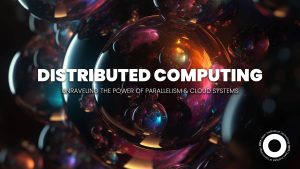
Did you know you’re participating in a distributed computing system simply by reading this article? That’s right, the massive network that is the internet is an example of distributed computing, as is every application that uses the world wide web.
Distributed computing involves getting multiple computing units to work together to solve a single problem or perform a single task. Distributing the workload across multiple interconnected units leads to the formation of a super-computer that has the resources to deal with virtually any challenge.
Without this approach, large-scale operations involving computers would be all but impossible. Sure, this has significant implications for scientific research and big data processing. But it also hits close to home for an average internet user. No distributed computing means no massively multiplayer online games, e-commerce websites, or social media networks.
With all this in mind, let’s look at this valuable system in more detail and discuss its advantages, disadvantages, and applications.
Basics of Distributed Computing
Distributed computing aims to make an entire computer network operate as a single unit. Read on to find out how this is possible.
Components of a Distributed System
A distributed system has three primary components: nodes, communication channels, and middleware.
Nodes
The entire premise of distributed computing is breaking down one giant task into several smaller subtasks. And who deals with these subtasks? The answer is nodes. Each node (independent computing unit within a network) gets a subtask.
Communication Channels
For nodes to work together, they must be able to communicate. That’s where communication channels come into play.
Middleware
Middleware is the middleman between the underlying infrastructure of a distributed computing system and its applications. Both sides benefit from it, as it facilitates their communication and coordination.
Types of Distributed Systems
Coordinating the essential components of a distributed computing system in different ways results in different distributed system types.
Client-Server Systems
A client-server system consists of two endpoints: clients and servers. Clients are there to make requests. Armed with all the necessary data, servers are the ones that respond to these requests.
The internet, as a whole, is a client-server system. If you’d like a more specific example, think of how streaming platforms (Netflix, Disney+, Max) operate.
Peer-to-Peer Systems
Peer-to-peer systems take a more democratic approach than their client-server counterparts: they allocate equal responsibilities to each unit in the network. So, no unit holds all the power and each unit can act as a server or a client.
Content sharing through clients like BitTorrent, file streaming through apps like Popcorn Time, and blockchain networks like Bitcoin are some well-known examples of peer-to-peer systems.
Grid Computing
Coordinate a grid of geographically distributed resources (computers, networks, servers, etc.) that work together to complete a common task, and you get grid computing.
Whether belonging to multiple organizations or far away from each other, nothing will stop these resources from acting as a uniform computing system.
Cloud Computing
In cloud computing, centralized data centers store data that organizations can access on demand. These centers might be centralized, but each has a different function. That’s where the distributed system in cloud computing comes into play.
Thanks to the role of distributed computing in cloud computing, there’s no limit to the number of resources that can be shared and accessed.
Key Concepts in Distributed Computing
For a distributed computing system to operate efficiently, it must have specific qualities.
Scalability
If workload growth is an option, scalability is a necessity. Amp up the demand in a distributed computing system, and it responds by adding more nodes and consuming more resources.
Fault Tolerance
In a distributed computing system, nodes must rely on each other to complete the task at hand. But what happens if there’s a faulty node? Will the entire system crash? Fortunately, it won’t, and it has fault tolerance to thank.
Instead of crashing, a distributed computing system responds to a faulty node by switching to its working copy and continuing to operate as if nothing happened.
Consistency
A distributed computing system will go through many ups and downs. But through them all, it must uphold consistency across all nodes. Without consistency, a unified and up-to-date system is simply not possible.
Concurrency
Concurrency refers to the ability of a distributed computing system to execute numerous processes simultaneously.
Parallel computing and distributed computing have this quality in common, leading many to mix up these two models. But there’s a key difference between parallel and distributed computing in this regard. With the former, multiple processors or cores of a single computing unit perform the simultaneous processes. As for distributed computing, it relies on interconnected nodes that only act as a single unit for the same task.
Despite their differences, both parallel and distributed computing systems have a common enemy to concurrency: deadlocks (blocking of two or more processes). When a deadlock occurs, concurrency goes out of the window.
Advantages of Distributed Computing
There are numerous reasons why using distributed computing is a good idea:
- Improved performance. Access to multiple resources means performing at peak capacity, regardless of the workload.
- Resource sharing. Sharing resources between several workstations is your one-way ticket to efficiently completing computation tasks.
- Increased reliability and availability. Unlike single-system computing, distributed computing has no single point of failure. This means welcoming reliability, consistency, and availability and bidding farewell to hardware vulnerabilities and software failures.
- Scalability and flexibility. When it comes to distributed computing, there’s no such thing as too much workload. The system will simply add new nodes and carry on. No centralized system can match this level of scalability and flexibility.
- Cost-effectiveness. Delegating a task to several lower-end computing units is much more cost-effective than purchasing a single high-end unit.
Challenges in Distributed Computing
Although this offers numerous advantages, it’s not always smooth sailing with distributed systems. All involved parties are still trying to address the following challenges:
- Network latency and bandwidth limitations. Not all distributed systems can handle a massive amount of data on time. Even the slightest delay (latency) can affect the system’s overall performance. The same goes for bandwidth limitations (the amount of data that can be transmitted simultaneously).
- Security and privacy concerns. While sharing resources has numerous benefits, it also has a significant flaw: data security. If a system as open as a distributed computing system doesn’t prioritize security and privacy, it will be plagued by data breaches and similar cybersecurity threats.
- Data consistency and synchronization. A distributed computing system derives all its power from its numerous nodes. But coordinating all these nodes (various hardware, software, and network configurations) is no easy task. That’s why issues with data consistency and synchronization (concurrency) come as no surprise.
- System complexity and management. The bigger the distributed computing system, the more challenging it gets to manage it efficiently. It calls for more knowledge, skills, and money.
- Interoperability and standardization. Due to the heterogeneous nature of a distributed computing system, maintaining interoperability and standardization between the nodes is challenging, to say the least.
Applications of Distributed Computing
Nowadays, distributed computing is everywhere. Take a look at some of its most common applications, and you’ll know exactly what we mean:
- Scientific research and simulations. Distributed computing systems model and simulate complex scientific data in fields like healthcare and life sciences. (For example, accelerating patient diagnosis with the help of a large volume of complex images (CT scans, X-rays, and MRIs).
- Big data processing and analytics. Big data sets call for ample storage, memory, and computational power. And that’s precisely what distributed computing brings to the table.
- Content delivery networks. Delivering content on a global scale (social media, websites, e-commerce stores, etc.) is only possible with distributed computing.
- Online gaming and virtual environments. Are you fond of massively multiplayer online games (MMOs) and virtual reality (VR) avatars? Well, you have distributed computing to thank for them.
- Internet of Things (IoT) and smart devices. At its very core, IoT is a distributed system. It relies on a mixture of physical access points and internet services to transform any devices into smart devices that can communicate with each other.
Future Trends in Distributed Computing
Given the flexibility and usability of distributed computing, data scientists and programmers are constantly trying to advance this revolutionary technology. Check out some of the most promising trends in distributed computing:
- Edge computing and fog computing – Overcoming latency challenges
- Serverless computing and Function-as-a-Service (FaaS) – Providing only the necessary amount of service on demand
- Blockchain – Connecting computing resources of cryptocurrency miners worldwide
- Artificial intelligence and machine learning – Improving the speed and accuracy in training models and processing data
- Quantum computing and distributed systems – Scaling up quantum computers
Distributed Computing Is Paving the Way Forward
The ability to scale up computational processes opens up a world of possibilities for data scientists, programmers, and entrepreneurs worldwide. That’s why current challenges and obstacles to distributed computing aren’t particularly worrisome. With a little more research, the trustworthiness of distributed systems won’t be questioned anymore.

Artificial intelligence has impacted on businesses since its development in the 1940s. By automating various tasks, it increases security, streamlines inventory management, and provides many other tremendous benefits. Additionally, it’s expected to grow at a rate of nearly 40% until the end of the decade.
However, the influence of artificial intelligence goes both ways. There are certain disadvantages to consider to get a complete picture of this technology.
This article will cover the most important advantages and disadvantages of artificial intelligence.
Advantages of AI
Approximately 37% of all organizations embrace some form of AI to polish their operations. The numerous advantages help business owners take their enterprises to a whole new level.
Increased Efficiency and Productivity
One of the most significant advantages of artificial intelligence is elevated productivity and efficiency.
Automation of Repetitive Tasks
How many times have you thought to yourself: “I really wish there was a better way to take care of this mundane task.” There is – incorporate artificial intelligence into your toolbox.
You can program this technology to perform basically anything. Whether you need to go through piles of documents or adjust print settings, a machine can do the work for you. Just set the parameters, and you can sit back while AI does the rest.
Faster Data Processing and Analysis
You probably deal with huge amounts of information. Manual processing and analysis can be time-consuming, but not if you outsource the project to AI. Artificial intelligence can breeze through vast chunks of data much faster than people.
Improved Decision-Making
AI makes all the difference with decision-making through data-driven insights and the reduction of human error.
Data-Driven Insights
AI software gathers and analyzes data from relevant sources. Decision-makers can use this highly accurate information to make an informed decision and predict future trends.
Reduction of Human Error
Burnout can get the better of anyone and increase the chances of making a mistake. That’s not what happens with AI. If correctly programmed, it can carry out virtually any task, and the chances of error are slim to none.
Enhanced Customer Experience
Artificial intelligence can also boost customer experience.
Personalized Recommendations
AI machines can use data to recommend products and services. The technology reduces the need for manual input to further automate repetitive tasks. One of the most famous platforms with AI-based recommendations is Netflix.
Chatbots and Virtual Assistants
Many enterprises set up AI-powered chatbots and virtual assistants to communicate with customers and help them troubleshoot various issues. Likewise, these platforms can help clients find a certain page or blog on a website.
Innovation and Creativity
Contrary to popular belief, one of the biggest advantages of artificial intelligence is that it can promote innovation and creativity.
AI-Generated Content and Designs
AI can create some of the most mesmerizing designs imaginable. Capable of producing stunning content, whether in the written, video, or audio format, it also works at unprecedented speeds.
Problem-Solving Capabilities
Sophisticated AI tools can solve a myriad of problems, including math, coding, and architecture. Simply describe your problem and wait for the platform to apply its next-level skills.
Cost Savings
According to McKinsey & Company, you can decrease costs by 15%-20% in less than two years by implementing AI in your workplace. Two main factors underpin this reduction.
Reduced Labor Costs
Before AI became widespread, many tasks could only be performed by humans, such as contact management and inventory tracking. Nowadays, artificial intelligence can take on those responsibilities and cut labor costs.
Lower Operational Expenses
As your enterprise becomes more efficient through AI implementation, you reduce errors and lower operational expenses.
Disadvantages of AI
AI does have a few drawbacks. Understanding the disadvantages of artificial intelligence is key to making the right decision on the adoption of this technology.
Job Displacement and Unemployment
The most obvious disadvantage is redundancies. Many people lose their jobs because their position becomes obsolete. Organizations prioritize cost cutting, which is why they often lay off employees in favor of AI.
Automation Replacing Human Labor
This point is directly related to the previous one. Even though AI-based automation is beneficial from a time and money-saving perspective, it’s a major problem for employees. Those who perform repetitive tasks are at risk of losing their position.
Need for Workforce Reskilling
Like any other workplace technology, artificial intelligence requires people to learn additional skills. Since some abilities may become irrelevant due to AI-powered automation, job seekers need to pick up more practical skills that can’t be replaced by AI.
Ethical Concerns
In addition to increasing unemployment, artificial intelligence can also raise several ethical concerns.
Bias and Discrimination in AI Algorithms
AI algorithms are sophisticated, but they’re not perfect. The main reason being that developers inject their personal biases into the AI-based tool. Consequently, content and designs created through AI may contain subjective themes that might not resonate with some audiences.
Privacy and Surveillance Issues
One of the most serious disadvantages of artificial intelligence is that it can infringe on people’s privacy. Some platforms gather information about individuals without their consent. Even though it may achieve a greater purpose, many people aren’t willing to sacrifice their right to privacy.
High Initial Investment and Maintenance Costs
As cutting-edge technology, Artificial Intelligence is also pricey.
Expensive AI Systems and Infrastructure
The cost of developing a custom AI solution can be upwards of $200,000. Hence, it can be a financial burden.
Ongoing Updates and Improvements
Besides the initial investment, you also need to release regular updates and improvements to streamline the AI platform. All of which quickly adds up.
Dependence on Technology
While reliance on technology has its benefits, there are a few disadvantages.
Loss of Human Touch and Empathy
Although advanced, most AI tools fail to capture the magic of the human touch. They can’t empathize with the target audience, either, making the content less impactful.
Overreliance on AI Systems
If you become overly reliant on an AI solution, your problem-solving skills suffer and you might not know how to complete a project if the system fails.
Security Risks
AI tools aren’t impervious to security risks. Far from it – many risks arise when utilizing this technology.
Vulnerability to Cyberattacks
Hackers can tap into the AI network by adding training files the tool considers safe. Before you know it, the malware spreads and wreaks havoc on the infrastructure.
Misuse of AI Technology
Malicious users often have dishonorable intentions with AI software. They can use it to create deep fakes or execute phishing attacks to steal information.
AI in Various Industries: Pros and Cons
Let’s go through the pros and cons of using AI in different industries.
Healthcare
Advantages:
- Improved Diagnostics – AI can drastically speed up the diagnostics process.
- Personalized Treatment – Artificial intelligence can provide personalized treatment recommendations.
- Drug Development – AI algorithms can scan troves of information to help develop drugs.
Disadvantages:
- Privacy Concerns – Systems can collect patient and doctor data without their permission.
- High Costs – Implementing an AI system might be too expensive for many hospitals.
- Potential Misdiagnosis – An AI machine may overlook certain aspects during diagnosis.
Finance
Advantages:
- Fraud Detection – AI-powered data collection and analysis is perfect for preventing financial fraud.
- Risk Assessment – Automated reports and monitoring expedite and optimize risk assessment.
- Algorithmic Trading – A computer can capitalize on specific market conditions automatically to increase profits.
Disadvantages:
- Job Displacement – Risk assessment professionals and other specialists could become obsolete due to AI.
- Ethical Concerns – Artificial intelligence may use questionable data collection practices.
- Security Risks – A cybercriminal can compromise an AI system of a bank, allowing them to steal customer data.
Manufacturing
Advantages:
- Increased Efficiency – You can set product dimensions, weight, and other parameters automatically with AI.
- Reduced Waste – Artificial intelligence is more accurate than humans, reducing waste in manufacturing facilities.
- Improved Safety – Lower manual input leads to fewer workplace accidents.
Disadvantages:
- Job Displacement – AI implementation results in job loss in most fields. Manufacturing is no exception.
- High Initial Investment – Production companies typically need $200K+ to develop a tailor-made AI system.
- Dependence on Technology – AI manufacturing programs may require tweaks after some time, which is hard to do if you become overly reliant on the software.
Education
Advantages:
- Personalized Learning – An AI program can recommend appropriate textbooks, courses, and other resources.
- Adaptive Assessments – AI-operated systems adapt to the learner’s needs for greater retention.
- Virtual Tutors – Schools can reduce labor costs with virtual tutors.
Disadvantages:
- Privacy Concerns – Data may be at risk in an AI classroom.
- Digital Divide – Some nations don’t have the same access to technology as others, leading to so-called digital divide.
- Loss of Human Interaction – Teachers empathize and interact with their learners on a profound level, which can’t be said for AI.
AI Is Mighty But Warrants Caution
People rely on AI for higher efficiency, productivity, innovation, and automation. At the same time, it’s expensive, raises unemployment, and causes many privacy concerns.
That’s why you should be aware of the advantages and disadvantages of artificial intelligence. Striking a balance between the good and bad sides is vital for effective yet ethical implementation.
If you wish to learn more about AI and its uses across industries, consider taking a course by renowned tech experts.

How do machine learning professionals make data readable and accessible? What techniques do they use to dissect raw information?
One of these techniques is clustering. Data clustering is the process of grouping items in a data set together. These items are related, allowing key stakeholders to make critical strategic decisions using the insights.
After preparing data, which is what specialists do 50%-80% of the time, clustering takes center stage. It forms structures other members of the company can understand more easily, even if they lack advanced technical knowledge.
Clustering in machine learning involves many techniques to help accomplish this goal. Here is a detailed overview of those techniques.
Clustering Techniques
Data science is an ever-changing field with lots of variables and fluctuations. However, one thing’s for sure – whether you want to practice clustering in data mining or clustering in machine learning, you can use a wide array of tools to automate your efforts.
Partitioning Methods
The first groups of techniques are the so-called partitioning methods. There are three main sub-types of this model.
K-Means Clustering
K-means clustering is an effective yet straightforward clustering system. To execute this technique, you need to assign clusters in your data sets. From there, define your number K, which tells the program how many centroids (“coordinates” representing the center of your clusters) you need. The machine then recognizes your K and categorizes data points to nearby clusters.
You can look at K-means clustering like finding the center of a triangle. Zeroing in on the center lets you divide the triangle into several areas, allowing you to make additional calculations.
And the name K-means clustering is pretty self-explanatory. It refers to finding the median value of your clusters – centroids.
K-Medoids Clustering
K-means clustering is useful but is prone to so-called “outlier data.” This information is different from other data points and can merge with others. Data miners need a reliable way to deal with this issue.
Enter K-medoids clustering.
It’s similar to K-means clustering, but just like planes overcome gravity, so does K-medoids clustering overcome outliers. It utilizes “medoids” as the reference points – which contain maximum similarities with other data points in your cluster. As a result, no outliers interfere with relevant data points, making this one of the most dependable clustering techniques in data mining.
Fuzzy C-Means Clustering
Fuzzy C-means clustering is all about calculating the distance from the median point to individual data points. If a data point is near the cluster centroid, it’s relevant to the goal you want to accomplish with your data mining. The farther you go from this point, the farther you move the goalpost and decrease relevance.
Hierarchical Methods
Some forms of clustering in machine learning are like textbooks – similar topics are grouped in a chapter and are different from topics in other chapters. That’s precisely what hierarchical clustering aims to accomplish. You can the following methods to create data hierarchies.
Agglomerative Clustering
Agglomerative clustering is one of the simplest forms of hierarchical clustering. It divides your data set into several clusters, making sure data points are similar to other points in the same cluster. By grouping them, you can see the differences between individual clusters.
Before the execution, each data point is a full-fledged cluster. The technique helps you form more clusters, making this a bottom-up strategy.
Divisive Clustering
Divisive clustering lies on the other end of the hierarchical spectrum. Here, you start with just one cluster and create more as you move through your data set. This top-down approach produces as many clusters as necessary until you achieve the requested number of partitions.
Density-Based Methods
Birds of a feather flock together. That’s the basic premise of density-based methods. Data points that are close to each other form high-density clusters, indicating their cohesiveness. The two primary density-based methods of clustering in data mining are DBSCAN and OPTICS.
DBSCAN (Density-Based Spatial Clustering of Applications With Noise)
Related data groups are close to each other, forming high-density areas in your data sets. The DBSCAN method picks up on these areas and groups information accordingly.
OPTICS (Ordering Points to Identify the Clustering Structure)
The OPTICS technique is like DBSCAN, grouping data points according to their density. The only major difference is that OPTICS can identify varying densities in larger groups.
Grid-Based Methods
You can see grids on practically every corner. They can easily be found in your house or your car. They’re also prevalent in clustering.
STING (Statistical Information Grid)
The STING grid method divides a data point into rectangular grills. Afterward, you determine certain parameters for your cells to categorize information.
CLIQUE (Clustering in QUEst)
Agglomerative clustering isn’t the only bottom-up clustering method on our list. There’s also the CLIQUE technique. It detects clusters in your environment and combines them according to your parameters.
Model-Based Methods
Different clustering techniques have different assumptions. The assumption of model-based methods is that a model generates specific data points. Several such models are used here.
Gaussian Mixture Models (GMM)
The aim of Gaussian mixture models is to identify so-called Gaussian distributions. Each distribution is a cluster, and any information within a distribution is related.
Hidden Markov Models (HMM)
Most people use HMM to determine the probability of certain outcomes. Once they calculate the probability, they can figure out the distance between individual data points for clustering purposes.
Spectral Clustering
If you often deal with information organized in graphs, spectral clustering can be your best friend. It finds related groups of notes according to linked edges.
Comparison of Clustering Techniques
It’s hard to say that one algorithm is superior to another because each has a specific purpose. Nevertheless, some clustering techniques might be especially useful in particular contexts:
- OPTICS beats DBSCAN when clustering data points with different densities.
- K-means outperforms divisive clustering when you wish to reduce the distance between a data point and a cluster.
- Spectral clustering is easier to implement than the STING and CLIQUE methods.
Cluster Analysis
You can’t put your feet up after clustering information. The next step is to analyze the groups to extract meaningful information.
Importance of Cluster Analysis in Data Mining
The importance of clustering in data mining can be compared to the importance of sunlight in tree growth. You can’t get valuable insights without analyzing your clusters. In turn, stakeholders wouldn’t be able to make critical decisions about improving their marketing efforts, target audience, and other key aspects.
Steps in Cluster Analysis
Just like the production of cars consists of many steps (e.g., assembling the engine, making the chassis, painting, etc.), cluster analysis is a multi-stage process:
Data Preprocessing
Noise and other issues plague raw information. Data preprocessing solves this issue by making data more understandable.
Feature Selection
You zero in on specific features of a cluster to identify those clusters more easily. Plus, feature selection allows you to store information in a smaller space.
Clustering Algorithm Selection
Choosing the right clustering algorithm is critical. You need to ensure your algorithm is compatible with the end result you wish to achieve. The best way to do so is to determine how you want to establish the relatedness of the information (e.g., determining median distances or densities).
Cluster Validation
In addition to making your data points easily digestible, you also need to verify whether your clustering process is legit. That’s where cluster validation comes in.
Cluster Validation Techniques
There are three main cluster validation techniques when performing clustering in machine learning:
Internal Validation
Internal validation evaluates your clustering based on internal information.
External Validation
External validation assesses a clustering process by referencing external data.
Relative Validation
You can vary your number of clusters or other parameters to evaluate your clustering. This procedure is known as relative validation.
Applications of Clustering in Data Mining
Clustering may sound a bit abstract, but it has numerous applications in data mining.
- Customer Segmentation – This is the most obvious application of clustering. You can group customers according to different factors, like age and interests, for better targeting.
- Anomaly Detection – Detecting anomalies or outliers is essential for many industries, such as healthcare.
- Image Segmentation – You use data clustering if you want to recognize a certain object in an image.
- Document Clustering – Organizing documents is effortless with document clustering.
- Bioinformatics and Gene Expression Analysis – Grouping related genes together is relatively simple with data clustering.
Challenges and Future Directions
- Scalability – One of the biggest challenges of data clustering is expected to be applying the process to larger datasets. Addressing this problem is essential in a world with ever-increasing amounts of information.
- Handling High-Dimensional Data – Future systems may be able to cluster data with thousands of dimensions.
- Dealing with Noise and Outliers – Specialists hope to enhance the ability of their clustering systems to reduce noise and lessen the influence of outliers.
- Dynamic Data and Evolving Clusters – Updates can change entire clusters. Professionals will need to adapt to this environment to retain efficiency.
Elevate Your Data Mining Knowledge
There are a vast number of techniques for clustering in machine learning. From centroid-based solutions to density-focused approaches, you can take many directions when grouping data.
Mastering them is essential for any data miner, as they provide insights into crucial information. On top of that, the data science industry is expected to hit nearly $26 billion by 2026, which is why clustering will become even more prevalent.
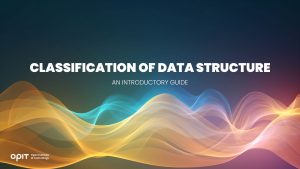
Most people feel much better when they organize their personal spaces. Whether that’s an office, living room, or bedroom, it feels good to have everything arranged. Besides giving you a sense of peace and satisfaction, a neatly-organized space ensures you can find everything you need with ease.
The same goes for programs. They need data structures, i.e., ways of organizing data to ensure optimized processing, storage, and retrieval. Without data structures, it would be impossible to create efficient, functional programs, meaning the entire computer science field wouldn’t have its foundation.
Not all data structures are created equal. You have primitive and non-primitive structures, with the latter being divided into several subgroups. If you want to be a better programmer and write reliable and efficient codes, you need to understand the key differences between these structures.
In this introduction to data structures, we’ll cover their classifications, characteristics, and applications.
Primitive Data Structures
Let’s start our journey with the simplest data structures. Primitive data structures (simple data types) consist of characters that can’t be divided. They aren’t a collection of data and can store only one type of data, hence their name. Since primitive data structures can be operated (manipulated) directly according to machine instructions, they’re invaluable for the transmission of information between the programmer and the compiler.
There are four basic types of primitive data structures:
- Integers
- Floats
- Characters
- Booleans
Integers
Integers store positive and negative whole numbers (along with the number zero). As the name implies, integer data types use integers (no fractions or decimal points) to store precise information. If a value doesn’t belong to the numerical range integer data types support, the server won’t be able to store it.
The main advantages here are space-saving and simplicity. With these data types, you can perform arithmetic operations and store quantities and counts.
Floats
Floats are the opposite of integers. In this case, you have a “floating” number or a number that isn’t whole. They offer more precision but still have a high speed. Systems that have very small or extremely large numbers use floats.
Characters
Next, you have characters. As you may assume, character data types store characters. The characters can be a string of uppercase and/or lowercase single or multibyte letters, numbers, or other symbols that the code set “approves.”
Booleans
Booleans are the third type of data supported by computer programs (the other two are numbers and letters). In this case, the values are positive/negative or true/false. With this data type, you have a binary, either/or division, so you can use it to represent values as valid or invalid.
Linear Data Structures
Let’s move on to non-primitive data structures. The first on our agenda are linear data structures, i.e., those that feature data elements arranged sequentially. Every single element in these structures is connected to the previous and the following element, thus creating a unique linear arrangement.
Linear data structures have no hierarchy; they consist of a single level, meaning the elements can be retrieved in one run.
We can distinguish several types of linear data structures:
- Arrays
- Linked lists
- Stacks
- Queues
Arrays
Arrays are collections of data elements belonging to the same type. The elements are stored at adjoining locations, and each one can be accessed directly, thanks to the unique index number.
Arrays are the most basic data structures. If you want to conquer the data science field, you should learn the ins and outs of these structures.
They have many applications, from solving matrix problems to CPU scheduling, speech processing, online ticket booking systems, etc.
Linked Lists
Linked lists store elements in a list-like structure. However, the nodes aren’t stored at contiguous locations. Here, every node is connected (linked) to the subsequent node on the list with a link (reference).
One of the best real-life applications of linked lists is multiplayer games, where the lists are used to keep track of each player’s turn. You also use linked lists when viewing images and pressing right or left arrows to go to the next/previous image.
Stacks
The basic principles behind stacks are LIFO (last in, first out) or FILO (first in, last out). These data structures stick to a specific order of operations and entering and retrieving information can be done only from one end. Stacks can be implemented through linked lists or arrays and are parts of many algorithms.
With stacks, you can evaluate and convert arithmetic expressions, check parentheses, process function calls, undo/redo your actions in a word processor, and much more.
Queues
In these linear structures, the principle is FIFO (first in, first out). The data the program stores first will be the first to process. You could say queues work on a first-come, first-served basis. Unlike stacks, queues aren’t limited to entering and retrieving information from only one end. Queues can be implemented through arrays, linked lists, or stacks.
There are three types of queues:
- Simple
- Circular
- Priority
You use these data structures for job scheduling, CPU scheduling, multiple file downloading, and transferring data.
Non-Linear Data Structures
Non-linear and linear data structures are two diametrically opposite concepts. With non-linear structures, you don’t have elements arranged sequentially. This means there isn’t a single sequence that connects all elements. In this case, you have elements that can have multiple paths to each other. As you can imagine, implementing non-linear data structures is no walk in the park. But it’s worth it. These structures allow multi-level storage (hierarchy) and offer incredible memory efficiency.
Here are three types of non-linear data structures we’ll cover:
- Trees
- Graphs
- Hash tables
Trees
Naturally, trees have a tree-like structure. You start at the root node, which is divided into other nodes, and end up with leaf modes. Every node has one “parent” but can have multiple “children,” depending on the structure. All nodes contain some type of data.
Tree structures provide easier access to specific data and guarantee efficiency.
Three structures are often used in game development and indexing databases. You’ll also use them in machine learning, particularly decision analysis.
Graphs
The two most important elements of every graph are vertices (nodes) and edges. A graph is essentially a finite collection of vertices connected by edges. Although they may look simple, graphs can handle the most complex tasks. They’re used in operating systems and the World Wide Web.
You unconsciously use graphs with Google Maps. When you want to know the directions to a specific location, you enter it in the map. At that point, the location becomes the node, and the path that guides you is the edge.
Hash Tables
With hash tables, you store information in an associative manner. Every data value gets its unique index value, meaning you can quickly find exactly what you’re looking for.
This may sound complex, so let’s check out a real-life example. Think of a library with over 30,000 books. Every book gets a number, and the librarian uses this number when trying to locate it or learn more details about it.
That’s exactly how hash tables work. They make the search process and insertion much faster, which is why they have a wide array of applications.
Specialized Data Structures
When data structures can’t be classified as either linear or non-linear, they’re called specialized data structures. These structures have unique applications and principles and are used to represent specialized objects.
Here are three examples of these structures:
- Trie
- Bloom Filter
- Spatial Data
Trie
No, this isn’t a typo. “Trie” is derived from “retrieval,” so you can guess its purpose. A trie stores data which you can represent as graphs. It consists of nodes and edges, and every node contains a character that comes after the word formed by the parent node. This means that a key’s value is carried across the entire trie.
Bloom Filter
A bloom filter is a probabilistic data structure. You use it to analyze a set and investigate the presence of a specific element. In this case, “probabilistic” means that the filter can determine the absence but can result in false positives.
Spatial Data Structures
These structures organize data objects by position. As such, they have a key role in geographic systems, robotics, and computer graphics.
Choosing the Right Data Structure
Data structures can have many benefits, but only if you choose the right type for your needs. Here’s what to consider when selecting a data structure:
- Data size and complexity – Some data structures can’t handle large and/or complex data.
- Access patterns and frequency – Different structures have different ways of accessing data.
- Required data structure operations and their efficiency – Do you want to search, insert, sort, or delete data?
- Memory usage and constraints – Data structures have varying memory usages. Plus, every structure has limitations you’ll need to get acquainted with before selecting it.
Jump on the Data Structure Train
Data structures allow you to organize information and help you store and manage it. The mechanisms behind data structures make handling vast amounts of data much easier. Whether you want to visualize a real-world challenge or use structures in game development, image viewing, or computer sciences, they can be useful in various spheres.
As the data industry is evolving rapidly, if you want to stay in the loop with the latest trends, you need to be persistent and invest in your knowledge continuously.
Have questions?
Visit our FAQ page or get in touch with us!
Write us at +39 335 576 0263
Get in touch at hello@opit.com
Talk to one of our Study Advisors
We are international
We can speak in:
